Tag Management Explained with Cargo Ships
Are you not clear on what tag management is or the concepts behind it? This article is intended to be a high level overview of what Tag Management is and its benefits.
Cargo Ships
To understand the concept of tag management, make believe you run an ecommerce site. When an order is placed, you want to send data about the order to various destinations.
Say we want to pass the amount a customer pays for an order to various tools. These could be analytics tools, remarketing tools, optimization tools, or a variety of others. In the real world we would likely send much more data in addition to the amount the customer paid, such as the products ordered, tax and shipping costs, and customer information. For simplicity in this example we will just focus on the data point for what the customer pays.
For our example, assume that:
- All data being sent from your site must be loaded onto a cargo ship. Because the data is bound for various destinations, we require one ship per destination.
- The destinations your data is going to all speak different languages. For example, on Adobe Analytics Island they call the amount a customer pays eVar15, but eVar15 does not mean anything to the people of The Republic of Doubleclick, where they call that same value u46.
As time goes by, we want to send the amount a customer paid to more and more destinations. Each time a new destination is requested, we need several things to happen:
- We need to build another cargo ship.
- We need someone to translate the data to a language the new destination can understand.
- We need a route mapped to get the data to its destination.
In the context of a Website, these responsibilities traditionally fall on developers. They have to “code” the new cargo ship, use the appropriate syntax for the destination, and send the data from the site.

Yikes.
The Problems
There are a many problems with this approach, including:
- Marketers tend to want to start passing data right away, but developers are often being pulled in many directions. Because of that, there are often delays in getting everything set up to get the data where it needs to go. By the time they get everything in place to ship the new data, the campaign the data was related to may be over.
- Building and maintaining new cargo ships is expensive.
- While the people at our destinations understand what eVar15 or u46 mean, the values are somewhat esoteric for non-native speakers. This means it is not always clear what data is being sent.
- The code required to get data to new destinations will become cumbersome to manage over time, and can cause pages to take longer to load, negatively impacting site performance.
A Better Way
Tag management solves many of these issues. The way it works is rather than having one cargo ship for each destination with data in different languages, you can have a single ship with human readable data set sail, and the tag management system takes care of the rest.
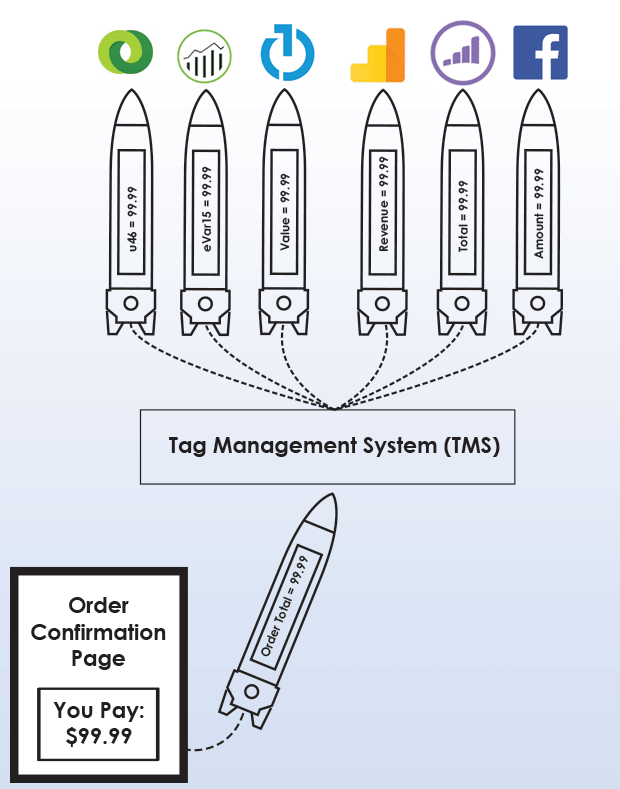
A Better Way
Once the data arrives at the Tag Management System you can leverage the User Interface of the TMS to tell it what final destinations you want to send it to. The advantages of this method include:
- Using a Tag Management system increases agility. The Tag Management System has an unlimited number of cargo ships at its disposal. This means when you want to send data to a new endpoint or change the data you are sending to an existing one, there are not delays with waiting for developers to create a new cargo ship. Freeing up developer resources saves money and allows for them to focus their efforts on other projects.
- The Tag Management System allows for simplicity in data and code. You no longer have to worry about what all the different destinations might call a data point, nor the code required to get it in the correct format. The Tag Management System generally takes care of the translation by adjusting configurations within the user interface.
- Tag Management Systems can eliminate the need for unneeded code on your site. This streamlining makes tag implementation easier to manage. Also, less code means pages load faster, which improves the customer experience.
These benefits streamline your process for delivering data to various endpoints, making sure your efforts are not lost at sea.
Join the Conversation...